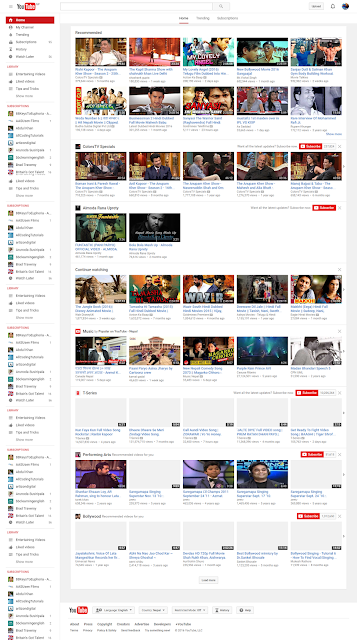 |
| Demo Example of Full Webpage Screenshot |
Screenshot of webpage is needed frequently in many cases - when you are trying to print full screen of a webpage, you have to take screenshot. In fact, you can take screenshot by pressing PrntScr key of keyboard. But it only captures the visible screen i.e if your webpage or any page's screen height is being scrolled in your computer, then pressing PrntScr technique does not capture full height of that page. So, in order to capture full webpage screenshot, you can add chrome extension "Full Page Screen Capture" in your chrome web browser. Follow the following steps to add full screenshot extension in to your chrome web browser.
Step 01: Open chrome web browser.
Step 02: Click on top right icon and select Setting>>Extensions.
Step 03: Now add new extension searching Full Webpage Browser.
Step 04: Then, click on add extension.
Now you will be able to capture full screenshot since there comes full webpage screenshot icon in your web browser.
Hope, this tip will be helpful to you. Thank you.
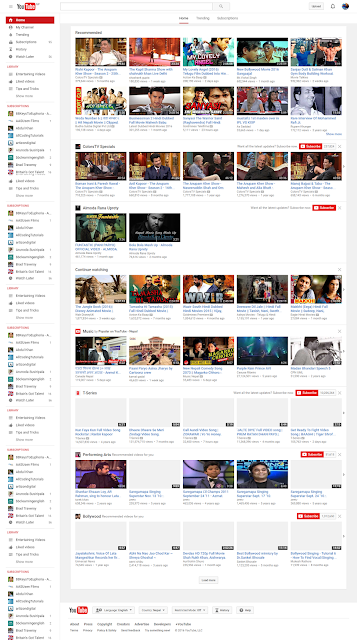

Post a Comment